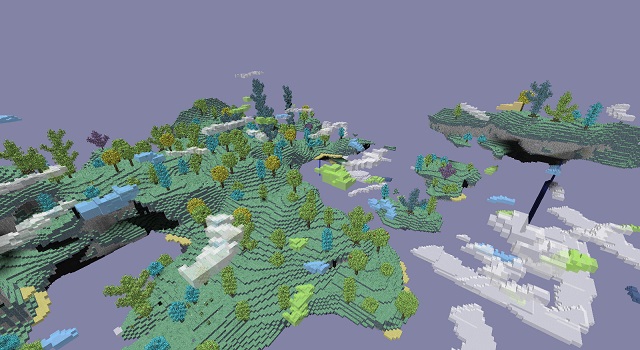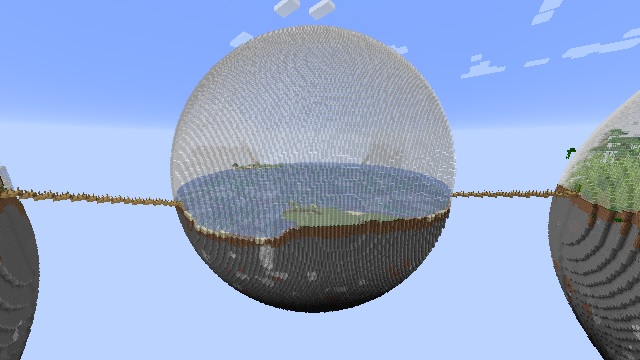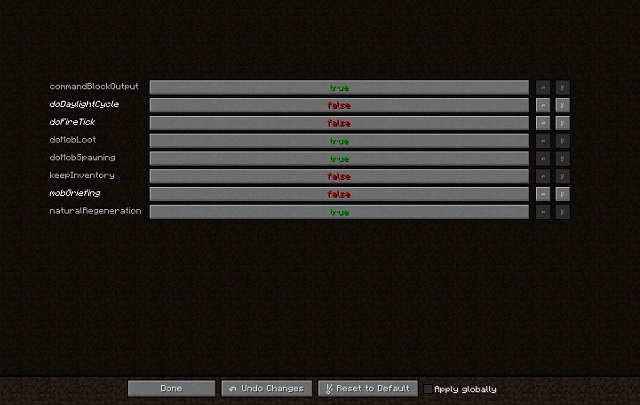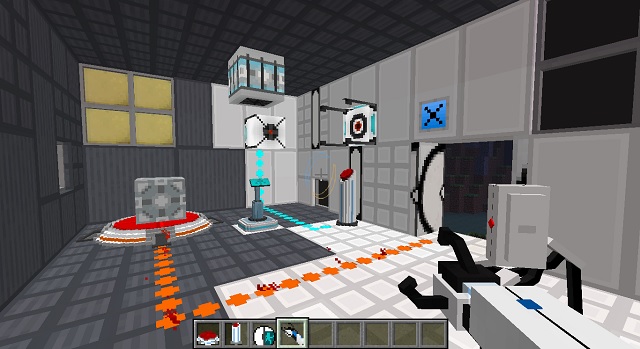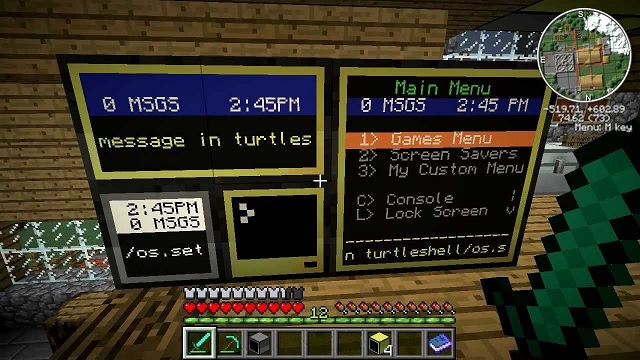Best Minecraft Mods You Should Try in 2021
The mods we have selected for you are working on different versions of the game. As per our internal testing, most of these mods work with Minecraft versions 1.16.5 and 1.17.1. But you can always check the download pages of each mod to figure out if they support your version of the game or not. We have shared the download links and in-game screenshots alongside the overview of each mod down below.
Note: It is important to mention that the mods will be limited to the Minecraft Java Edition because of the difference between Minecraft Java and Bedrock Edition. The latter does not have Minecraft mod support if you were unaware.
What are Minecraft Mods and How to Install Them?
Minecraft Mods are add-ons or game-level changes to the existing Minecraft gameplay experience. These are community-based and free, created by editing the easily available source code of the Java version of the game. You will find thousands of Minecraft mods online with dedicated updates even after years of release. As for installing them, you need to create a folder called ‘Mods‘ in your Minecraft directory and place the downloaded mods in it.
Many mods will also require you to set up Minecraft Forge for them to function properly. Lucky for you, we have already compiled an in-depth guide on how to download and install Forge to use Minecraft Mods. With that said, let’s move on to the list of Minecraft mods that we have divided into separate categories to make it easier for you to explore.
Tools & Optimisations for Minecraft
These mods are focused on improving the overall Minecraft gameplay experience without making you feel like you are playing an entirely different game.
1. JourneyMap
Minecraft players share the struggle when it comes to unreliable maps and a complete absence of a HUD-based mini-map. This mod aims to tackle that with a detailed but small map placed in the corner of your screen. You can not only see the world and where you are heading but see the entities, including mobs present in the area as well. It also shows the name of biomes, which can be especially handy if you are new to the game.
Download JourneyMap
2. OptiFine
One of the most popular mods of all time, OptiFine is treasured by low-end PC gamers. It not only enhances your graphics in the game but also greatly helps in improving the performance with custom settings options. We have an in-depth article dedicated to getting started with OptiFine. It will teach you how to get the best FPS on Minecraft using OptiFine.
Download OptiFine
3. Quark
Essentially, the Quark mod aims to provide as many gameplay enhancements as possible without compromising the performance even a bit when compared with the non-modded Minecraft game. This mod offers a boatload of features, including improved mount HUD, inventory search, item sharing, camera mode, and more. You can read about all the features on their official website. From what we tested, it certainly delivers on that promise. Though, it’s a dependent mod that additionally requires you to install AutoRegLib mod as well.
Download Quark ModDownload AutoRegLib
4. Immersive Portals
This mod is comparatively simpler than the others in this category but still useful for players who are getting started with making portals in Minecraft. As the name suggests, the Immersive Portals mod makes all the portals in Minecraft see-through. You still won’t be able to hear sounds from the other end until you enter the portal, but you won’t have to worry about stepping into your death (or a wrong location) each time you enter a nether portal. Also, as a bonus, there’s no waiting time when you enter the portal, and you land directly on the linked map location.
Download Immersive Portals Mod
5. WorldEdit Minecraft Mod
This mod is technically a map-builder but what makes it unique is that it runs inside the game. Yeah, you can use mathematical equations, shared construction files, and even 3D brushes to build and customize your in-game structures. The WorldEdit mod is the dream of any Minecraft player who is into custom structures. Since I am not the best builder, you can see an official screenshot to get you an idea of what WorldEdit can do for you. Download WorldEdit Minecraft Mod
Entity Based Minecraft Mods
These Minecraft mods are focused on changing how entities in Minecraft look, spawn, and act. For those unaware, entities are any dynamic objects in-game other than the main character. These include villagers, mobs, and even animals.
6. LotsOMobs
From elephants and giraffes to cavemen, this Minecraft mod adds more than 45 new mobs to the game. All the mobs have unique drops that you can use to create new in-game items such as fur armor. It also gives you a ton of new blocks and matching items to make the experience feel more natural to the game. Unfortunately, this is an old mod and will only work if you run it on Minecraft 1.9.0 or lower.
Download LotsOMobs Mod
7. Animal Bikes
Yes, this mod does exactly what the name suggests. It takes your ability to ride horses in-game and applies it to almost every other mob you have in Minecraft. From an ender dragon to a creeper, there are several creatures waiting for you to make them your Animal bikes. You can use this mod on Minecraft version 1.14.4 (came out in 2020) or later. Download Animal Bikes Mod
8. Pandoras Creatures
If having realistic-looking animals in Minecraft isn’t your thing, this mod is exactly what you need to change those entities. This mod offers a small bunch of well-designed mystical creatures that you can interact with. The variety isn’t the attractive part of this mod, but the quality certainly lives up to our expectations.
Download Pandoras Creatures
9. More Dogs
As you can guess from the name, the More Dogs mod adds a variety of dogs to the game. Minecraft isn’t known for the types of dogs it has by default, but if you are a dog lover, this simple mod will make your overall Minecraft experience way more fun, cute, and wholesome.
Download More Dogs Minecraft Mod
10. Extra Golems
Who doesn’t love Iron Golems? They are the most powerful friendly entity in Minecraft and protect villagers and even you at some point in the game. This nifty mod enables us to make Golem beyond iron blocks. You get a choice from among 40 golems, ranging from glass to diamond. So yeah, you can make even more powerful Golems to safeguard you in Minecraft.
Download Extra Golems Mod
World-Changing Minecraft Mods
These Minecraft mods are heavy, serious, and powerful. They change the way you experience and play Minecraft. World-changing mods are also the most fun ones, and we suggest you use at least a mid-range PC to avoid any lags and stutters in the gameplay.
11. Pixelmon
The Pixelmon mod brings all the Pokemon games into your Minecraft world. The Pokemon don’t have the Minecraft drawing style, but they still feel the same. You can go on adventures, capture Pokemon, or visit iconic locations like the Pokemon center in the anime or game. The Pixelmon mod offers the whole experience of a pokemon world in Minecraft.
Download Pixelmon
12. Decimation: Zombie Apocalypse
No list of mods is complete without zombies, and Minecraft is no exception. This zombie mod brings a realistic zombie survival experience with a resident evil like city, blood & gore, and a huge amount of hungry zombies to Minecraft. You have to work with other survivors and not only survive but also find a cure to end the zombie apocalypse. This immersive experience makes Decimation one of the most well-crafted Minecraft mods of all time.
Download Decimation: Zombie Apocalypse Mod
13. Fossils and Archeology Revival
The aesthetics of Minecraft always make you want to have Dinosaurs and ancient creatures in it. Well, this mod does that and a lot more. You get 50 prehistoric creatures in a single mod in an archeological world, where mining trips quickly become archaeological studies with beautiful rare blocks. It’s one of the limited mods that can keep up with Minecraft updates and is still planning to stay up-to-date, so don’t forget to try it out.
Download Fossils and Archeology Revival Mod
14. The Lost Cities
Lost Cities is an aesthetic Minecraft mod that takes you to a post-apocalypse world with abandoned buildings and structures. Instead of a normal Minecraft world, you get to play in a well-crafted modern city with everything from a subway system to tunnels with ample loot. It has a lot of The Last of Us vibes but without the hoard of zombies trying to kill you. Download The Lost Cities Mod
15. The Aether II
This Minecraft mod is a direct sequel to the extremely popular Aether mod. Once installed, the game starts in a world based in clouds with fantasy creatures and mysterious structures surrounding you. We get multiple new biomes, types of equipment, creatures, and overall interaction system within the game. If you are tired of exploring the same old Minecraft biomes and structures, this would surely be a good change of pace for you.
Download The Aether II
Gameplay Changing Minecraft Mods
The following mods don’t add new mobs or locations to this popular sandbox game. But instead, these mods make changes to the core gameplay rules of Minecraft. They are aimed to experiment with the way we perceive and play the game.
16. Physics Mod
This destructive mod implements real-life physics to the blocky rules of Minecraft. The literal physics mostly applies to the way we break blocks, and it straight-up looks bizarre if you have been playing the game for a long time. For instance – when you break a wood block, you won’t see a small block you can pick up. Instead, you will see different shaped chunks of wood scattered around. Download Physics Mod
17. BiblioCraft
If the physics mod seems a little too much for your taste, BiblioCraft is the cutest little mod that you will try on Minecraft. It started as a way of creating bookshelves in Minecraft homes but has essentially turned into an ultimate furniture and storage mod. You can use this mod to decorate your house and take it to the next level. Who’s going to build the Antilla in Minecraft then?
Download BiblioCraft
18. Biospheres
Continuing the spirit of breaking how we perceive the Minecraft world, we have the Biospheres mod. It doesn’t essentially change the way you play the game in any sense, but it does provide us with somewhat spherical biomes. If you are a Minecraft player, you know spheres are a rare occurrence in the Minecraft world. But the mod looks appealing with planets like Biomes connected by bridges.
Download Biospheres Mod
19. Global GameRules
As the name suggests, this Minecraft mod allows us to set gameplay rules that are applied to the world when it’s loaded. It enables you to enter a more controlled world if you want to play Minecraft in hardcore or survival mod. We don’t get anything new in terms of gameplay but the Global GameRules mod enables us to change the existing game rules that are inaccessible in general. Some of these changes are health regeneration, the ability to avoid mobs and getting burnt by fire, and much more in Minecraft.
Download Global GameRules
20. No Cubes Mod
This is the most mind-bending game-breaking Minecraft mod that I have come across. Minecraft is known for its block-based gameplay, and well, this mod smoothens it all out. Yeah, no blocks anymore. As a player, you refuse to believe the game you are playing is Minecraft once you install this mod. The game doesn’t look bad, but it certainly doesn’t feel like the game you love in any sense. You can break your perspective by trying it from the link below.
Download No Cubes Mod
Other Popular Minecraft Mods
The final category here contains the best Minecraft mods that are too unique to fit into any other category. No one imagines or especially demands these mods, but they exist to make you question if this was even possible.
21. EyeMod Mod
As you might have already guessed, this Minecraft mod gives you a phone inside the game. Much like GTA 5’s in-game phone, it gives you some essential features and a whole new way to interact with your world. Rather than a phone, the actual in-game item looks more like a tablet, but it still gets the work done.
Download EyeMod Minecraft Mod
22. Portal Blocks
If you are a veteran in the gaming world, you might remember the popular game Portal. Even if you don’t, it had a simple concept, where you could create connected portals anywhere in the game. This mod gives you that same option by adding a portal gun and a whole Portal 2 themed environment to Minecraft. Due to Minecraft’s game rules, Portal Blocks is limited in terms of functionality, but it is a fun mod to try.
Download Portal Blocks
23. Computer Craft
This mod is entirely focused on bringing coding to the world of Minecraft. You might need some coding skills to make the most out of it, but even if you don’t, using a PC inside Minecraft feels nothing less than magic. You can download the Computer Craft mod from the link below. Download Computer Craft Mod
24. Vehicle Mod
There is not much to explain in this mod. You get a faster way to travel in the world of Minecraft, which players have been asking to bring for years. The Vehicle mod adds in-game vehicles in a variety of shapes, colors, and form factors. Beyond traveling, they also help you farm, transport goods, and soar to the skies above. There’s also a fuel system to make it feel more realistic.
Download MrCrayfish’s Vehicle Mod
25. Instant Massive Structures
This mod is a personal favorite of mine because of the endless ways you can use it. Using this Minecraft mod gives you the ability to make massive real-life structures instantly inside the game. The best part is that you get over 800 structures to choose from. The mod runs on an older 1.12.2 version of Minecraft but you can use the worlds from that version in the newer game versions too. The structures use only the default rules and blocks to function.
Download Instant Massive Structures Mod
Installing the Best Minecraft Mods to Elevate Your Experience
You are now ready to install these free mods and change the way you experience Minecraft completely. Do share with us which mod is your favorite or which mod do you want us to install right away in the comments below. We will also be available to help if you face any trouble while installing the mods in your game. If you want to try a toned-down non-modded version of the game, you can play Minecraft in your browser. As for fans who want to try something entirely new but Minecraft style, you can one of the alternatives to Minecraft like Roblox.

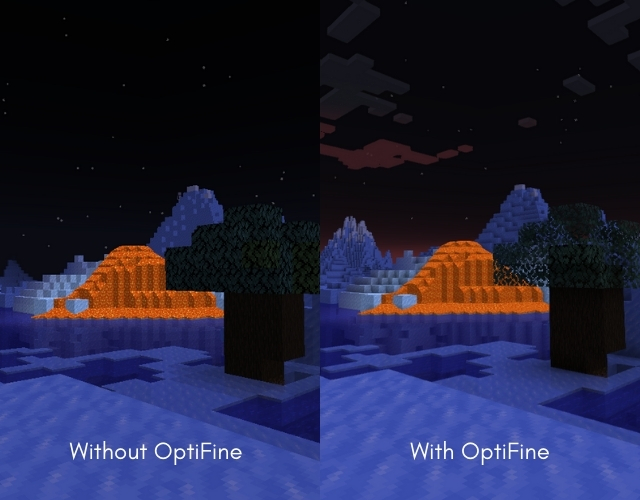


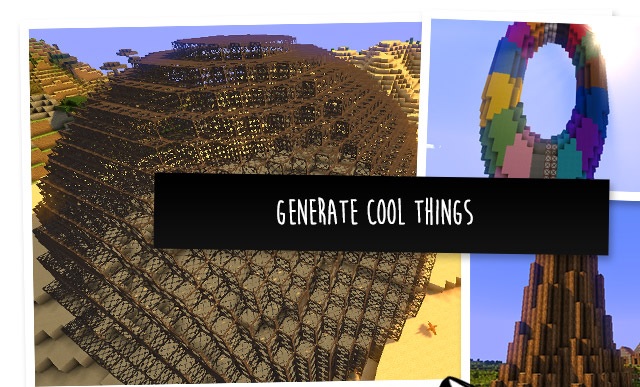





![]()