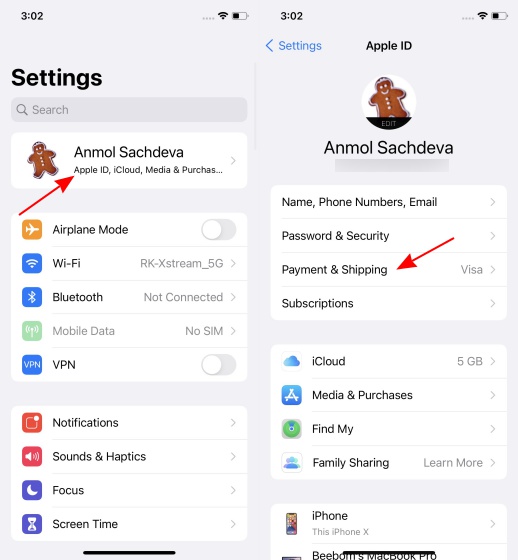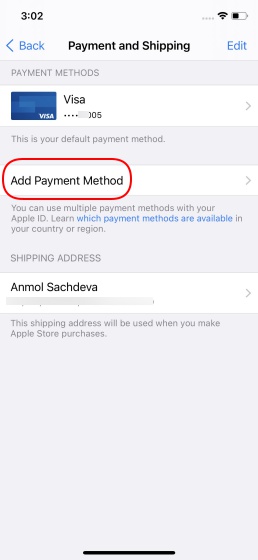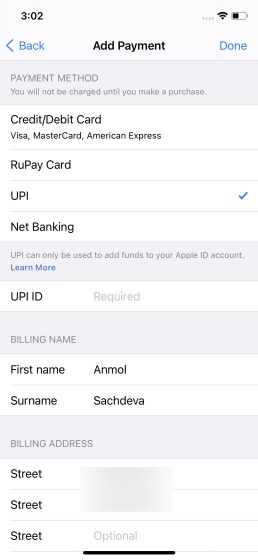Apple revealed the addition of new payment methods through email and an App Store notification. “New ways to pay for the content you love. You can now use UPI, RuPay cards, and Net Banking to pay on the App Store,” reads the notification. Now, if you are looking to switch to any of these new payment methods, follow the steps below:
Pay Using UPI on Your iPhone’s App Store
To get started, open your iPhone’s settings and tap on your Apple ID. You will now see an option titled “Payment & Shipping“.
You will now see your existing payment methods here. Here, tap on “Add Payment Method” to set up a new payment method like UPI or Rupay card.
From the payment method creation page, choose your preferred payment method and fill in relevant details. The available options are Credit/Debit Card from Visa, MasterCard, and American Express, RuPay Card, UPI, and net banking.
For those on Mac, open App Store on Mac, navigate to your profile, and choose View Information. From this page, you can click on “Manage Payments” and add a new payment method. The introduction of UPI support in the iOS and Mac App Store should help boost app purchases in India. If you are looking for a good UPI app, check out our list of the best UPI apps and pick the one that suits your use case. What’s your preferred payment method on App Store? Let us know in the comments.