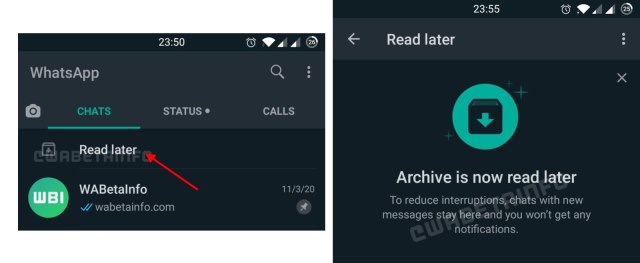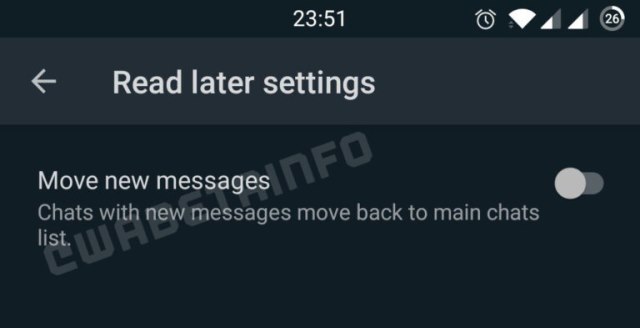As spotted by reliable WhatsApp tipster WABetaInfo, the Archive Chats feature will soon be replaced with a ‘Read Later’ feature. The latest WhatsApp beta #2.21.2.2 on Android contains code that explains how this feature will work. The tipster has now managed to enable the feature to give a closer look. Image Courtesy: WABetaInfo In the image above, you can see that the ‘Read Later’ tab will appear at the very top as opposed to the ‘Archive chats’ tab that is placed at the very bottom of the inbox. How will it differ from archived chats? As the name suggests, the chats you archive after the rollout of this feature will not only go into a separate inbox but also be muted forever. Yeah, you will have zero interruptions from contacts you’ve muted. You will not receive any notifications when they send you messages. You can jump in and read those texts at a later stage. Image Courtesy: WABetaInfo With the rollout of the ‘Read Later’ feature, all of your archived chats will be muted by default. This has been one of the most requested features in WhatsApp. But, it is also possible that you don’t want to miss out on messages from these contacts. You simply like to keep your inbox neat and tidy. Then, you can head to the ‘Read Later’ settings and enable the ‘move new messages to main chat’ option. It will bring back the original archive chat functionality. This feature is currently in development but seems to be nearly finished for rollout. If you are eager to test out new features, enroll in the WhatsApp beta program and you will get the Read Later feature before everyone else. There is no word on the official stable rollout of this feature.